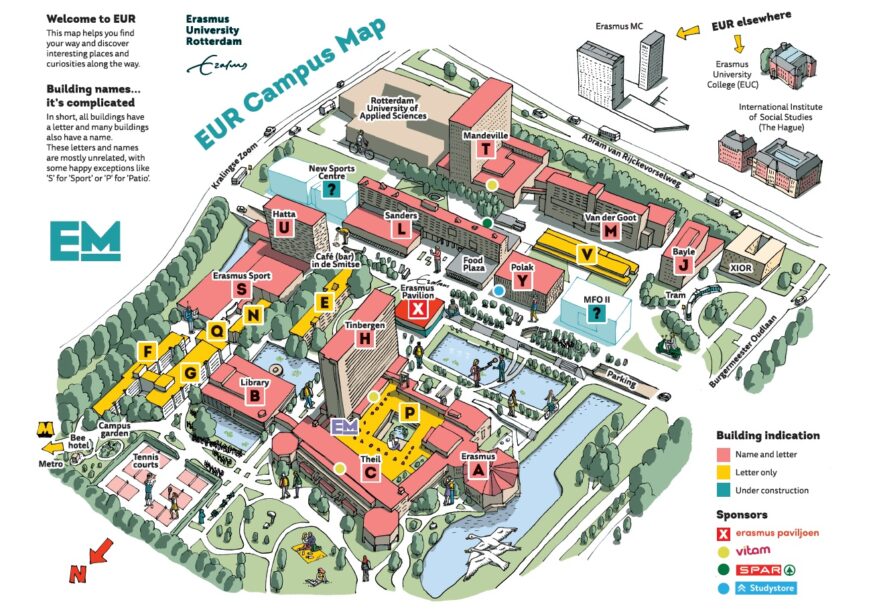RSM would ideally like to hear your reply to our offer of admission within 2 weeks of receiving the results. You can accept the offer of admission first, and later on if you change your mind you can simply notify RSM by email that you want to decline or defer the offer of admission. There is no deposit you pay when accepting the offer, so there are no repercussions if you change your reply
Please follow these instructions carefully.
Log into RSM’s Online Application Form (OLAF). You can then open the offer overview section and accept your offer.
If you later decide not to come, it is important that you decline the offer via OLAF as soon as possible so your place can go to someone else.
Can I defer my offer?
It is possible to defer your offer of admission until the next academic year for all MSc and pre-master programmes with the exception of the International Management/CEMS.
Deferring your offer means that you postpone your conditional or unconditional offer until the following academic year. Once an offer has been deferred, you will not be registered as a student for the year you originally applied for. You will not have to pay the tuition fee until you start your studies.
If you have already accepted or declined your offer, but due to unforeseen circumstances want to defer your offer, please contact the RSM admissions office.
Please use the FAQ to find an answer to your questions. If you can't find your answer there, you can use the contact form. Please note that the waiting time during admission periods can be longer than two weeks!
The conditions of your offer are listed in the offer message as well as your admissions statement in the Online Application Form (OLAF). These conditions must be met by the 31st of August as the academic year officially starts on the 1st of September.
The most common condition is the proof of completion your bachelor programme. This means that by the 31st of August all your grades have been processed (including your final thesis) and you are ready to graduate.
Even if you already uploaded your diploma and transcript to OLAF during the application, you still need to have your unofficial documents evalued. The RSM Admissions office needs to check the authenticity of your diploma and your final transcript from certified hardcopies or the originals.
Generally, the diploma and final transcript (grade list) will suffice to make your offer unconditional.
- Diploma: In order to verify that you have completed your secondary school programme your admission is based on, RSM needs to see your final diploma.
- Transcript: In order to check that your grades and the subjects you have submitted during the application process are true, RSM also needs your final transcript (i.e. grade list).
- National entrance exam/state exam: For some diplomas a national entrance exam or state exam may be part of the official diploma. In that case you must also provide a certified hardcopy of the exam results/certificate (in the original language and a translation).
- Translation: If the original documents are written in a language other than English, French, German or Dutch you must provide an official translation by a registered sworn translator in one of these languages. Make sure to always include your diploma and/or transcript(s) in the original language along with the translation!
If your school issues the diploma in the original language and in English, you need to send both diplomas.
You must provide either original or certified hardcopies (paper documents) of your secondary school diploma and final transcript (grade list).
I don't have my diploma yet, but I have finished my studies. Which documents should I send?
If your official diploma is given after the 31st of August, you should request an official statement from your university which explicitly states that you have completed all the requirements of your study. Also include a certified hardcopy of your final transcript.
I want to have the documents sent to RSM by e-mail: Your university must send the documents directly to RSM (msc.info@rsm.nl). The documents will not be accepted if they arrive from your e-mail address. Request your university to send both your diploma /graduation statement AND your final grade list.
If your university does not provide digital copies, you need to obtain a certified copy of your final diploma (or diploma statement) and transcript. Certified copies can be acquired at the institution where you obtained them or at an official notary. Certified means that the document contains the original stamp and signature of your institution (director, course coordinator, registrar) or the official notary. When making your offer unconditional, make sure you send us the original document. Photocopies of a certified copy will not be accepted.
Online verification systems (EU/EEA only): If your university uses an online verification system (for example Bocconi University, or HEAR verification with an online provider such as Gradintelligence in the UK), please notify the admissions office. RSM is not able to verify documents online if it's required that software is downloaded before the verification.
By post:
RSM MSc Admissions Office
Burgemeester Oudlaan 50, Mandeville Building T05-01
3062 PA Rotterdam
The Netherlands
Some courier services also require a telephone number. In this case please use the general phone number of RSM: +31 10 408 2222
We advise you to send the documents as a tracked delivery. The documents will first be received by the central post room, and will be delivered to the admissions office within 2-3 days. Once the documents have arrived and they have been processed, you will be notified.
By e-mail:
If you want to send the documents digitally, your university must send the documents directly to RSM ( msc.info@rsm.nl ). The documents will not be accepted if they arrive from your e-mail address. Request your university to send both your diploma /graduation statement AND your final grade list.
In Person:
If you want to bring my documents to the RSM Admissions Office in person: During the Corona pandemic we advised students to send the documents by post or by e-mail. Under the current circumstances, you can bring the documents to the RSM Admissions Office in person again. The office is located at the Woudestein Campus, on the 5th floor of the Mandeville building, room T5-01.
RSM will save your documents for one year (until September 2026). It is your responsibility to pick up these documents from the admissions office, if you want them back. The admissions office makes scanned copies of all documents for our digital archive and shreds all paper copies that have not been picked up on time.
Your documents have most likely reached our inbox (or office if you have sent them by post). The RSM Admissions Team will only start processing these documents once all applications have been evaluated and all results have been sent. Usually this is around the end of June / early July.
Please stay patient. You will be notified via the Online Application Form once your admissions has been made unconditional.
Currently your enrolment status in Studielink states: "The educational institution has yet to determine whether your previous education level is sufficient”. Once your offer has been made unconditional, the RSM Admissions Office will confirm your enrolment in Studielink & Osiris.
Also check that before the 31st of August you have paid the tuition fee & uploaded a photo for your Student ID.
Rotterdam School of Management, Erasmus University can not be held responsible for the loss of any documentation during transport or while in storage. Therefore we advise you to only send certified copies of the original documents, or request for the documents to be e-mailed to us by your university.
RSM will save your documents for one year (until September 2026). It is your responsibility to pick up these documents from the admissions office, if you want them back. The admissions office makes scanned copies of all documents for our digital archive and shreds all paper copies that have not been picked up on time.
An admissions statement is an official document which summarizes which programme you've been admitted to, which diploma the admissions is based on and which conditions you need to fulfil before you can be enrolled as a student. As long as the conditions are not fulfilled, your offer remains conditional.
You can download your admissions statement via the Online Application Form (OLAF). In the top menu bar, go to the section called 'OFFER' and download the PDF file.
You will only be registered as a student after all of the conditions stated in your offer of admission have been met (starting from June / July). After that you will be able to download the official proof of enrolment from the Osiris student portal.
The minimum tuition fee for the premaster in English Language (online) as of the academic year 2025/26, is
- €1.257 for students with a EU/EEA nationality
- €6.138 for students with a non-EEA nationality
Note: Tuition fees indicated are subject to change. Prior to the start of the academic year, tuition fees may be modified by the Dutch government. Erasmus University Rotterdam reserves the right to make changes affecting policies, fees, curricula, or any other matter announced in this publication without prior notice.
Check the website of the Erasmus Student Service Centre (ESSC) for more information on tuition fees.
Countries in the European Economic Area (EEA):
- Austria
- Belgium
- Bulgaria
- Cyprus
- Croatia
- Czech Republic
- Denmark
- Estonia
- Finland
- France
- Germany
- Greece
- Hungary
- Iceland
- Ireland
- Italy
- Latvia
- Liechtenstein
- Lithuania
- Luxembourg
- Malta
- Netherlands (Including Surinam)
- Norway
- Poland
- Portugal
- Romania
- Slovak Republic
- Slovenia
- Spain
- Sweden
- Switzerland
- Payment by digital authorisation via a bank account from a country in the SEPA area via Studielink *
- Payment by bank
- Payment of tuition fees by another person/institution
- Payment by Proof of Payment of Tuition Fee” (“Bewijs van Betaald Collegegeld”)
- Payment at Erasmus Student Service Centre
For more information about the payment methods and tuition fee related matters, please visit the website of the Erasmus Student Service Centre (ESSC).
*If you choose the digital authorisation option, you need to complete the authorisation by the 31st of August, but the money will be withdrawn from your account once the academic year has started.
After this you can make the payment. If you have a question about your payment, contact the Erasmus Student Service Centre (ESSC).
A different payment procedure applies for NON-EU/EEA students applying for a VISA/ residence permit. You will be informed about the payment process as well as the immigration process by RSM from March onwards.
You can pay the tuition fee after you have registered in Studielink. The tuition fee should be paid before 31st of August. If you do not pay in time, you can not be registered as a student at RSM.
For more information regarding the payment of tuition fees, please visit the website of the Erasmus Student Service Center
A different payment procedure applies for NON-EU students who need to apply for a VISA. The information will be included in the VISA instructions sent by RSM Admissions Office, Joyce Maliepaard.
If you would like to pay your tuition fee in instalments, you must pay using a bank account in the SEPA area.
A different payment procedure applies for NON-EU/EEA students who need to apply for a VISA (if you will be in the Netherlands during the premaster). The information will be included in the VISA instructions, which will be sent to you after having accepted your offer.
For more information regarding the payment of tuition fees, please visit the website of the Erasmus Student Service Center
English (online) premaster kick-off
On Thursday, 28 August 2025 the online kick-off will take place from 12:00-17:00.
During this event you will learn essential information about the university, such as how to use the various systems critical to students, how to sign up for upcoming courses, the campus facilities, etc.
You'll find more information about the programme on this website in the course of the academic year 2025-2026.
Nederlandstalige premaster kick-off
Op vrijdag 29 augustus 2025 zal de kick-off plaatsvinden van het Nederlandstalige premaster programma. Deze kick off is van 14:00 – 17:00 op campus Woudestein.
Tijdens dit evenement leer je essentiële informatie over de universiteit, zoals hoe je de verschillende systemen die essentieel zijn voor studenten kunt gebruiken, hoe je je kunt inschrijven voor aankomende cursussen, de faciliteiten op de campus, enzovoort.
Meer informatie over het programma vind je op deze website gedurende het academisch jaar 2025-2026.
Q&A sessions for incoming students
In August 2025 there will be Q&A sessions held over Zoom for you to ask any questions about the upcoming academic year. Details to be annouced summer 2025.
The start of the 2025-2026 academic year has not been determined yet.
Log in to MyEUR for your timetable.
All the different platforms, applications and websites can be quite intruiging as a new student. Below you will find some links to the most important platforms to help you get started.
The most important study environment is MyEUR, which connects you to the university's educational information systems. From here you can access all applications and services such as the library, timetable, Canvas, student mail, OSIRIS, the service desk, and course guides. You can edit the top pane of the page using the green toggle in the bottom-right corner.
If you want to know which books you might need, please consult the course guides that you can find in Canvas. The course coordinators will indicate what material you need during the first class or through email. So please keep an eye on your inbox.
Below we have listed the most important links that you might need now or during the first weeks of your study. No need to worry about things like elective registration or the thesis trajectory at this point.
You can access your academic timetable here once it has been published. Make sure to log in with your ERNA ID.
Via Canvas you have access to all your courses, online lectures, study material, and grades.
Here you find your course registrations and progress. You can also access all of the course guides when they are not on Canvas.
Operating system
- Mac OS X or Mac OS 10.10 or later
- Windows 7 or higher
- Linux: Mint 17.1, Ubuntu 12.04, OpenSUSE 13.2 and above
Processor or CPU | Minimum requirement is Intel i3 or similar (eg AMD Ryzen 3); i5 or higher is recommended, especially if you will be working with video conferencing applications like Zoom.
Work Memory (RAM) | 4 GB or more
Disk space | 256 Gb or more, SSD is recommended (is faster), but not required.
Video Out | HDMI (useful, not mandatory)
Network connection | Wired or wireless 600 kbps is minimum, 1.5 Mbps or more is recommended for video-based online interaction and collaboration (802.11 G). For mobile: 3G or 4G minimum.
Internet browser | In general, recent versions of Chrome, Firefox, or Safari will suffice. Note: Internet Explorer 11 and Edge do not work on all applications. If you run into a problem, try using a different browser first.
Other hardware | A webcam, either built into your computer or one that connects via USB, and speakers and a microphone, either built-in, USB plug-in or wireless Bluetooth.
Minimum Configurations for Key Applications
- Zoom: https://support.zoom.us/hc/en-us/articles/201362023-System-Requirements-for-PC-Mac-and-Linux
- Canvas: https://community.canvaslms.com/docs/DOC-10720-67952720329
If you don't have the required configuration, try purchasing it. If you do not have sufficient financial resources for this, you can turn to the Erasmus Trust Fund for financial support: https://www.eur.nl/en/education/practical-matters/financial-matters/scholarships-grants/financial-aid/exceptional-family-circumstances
Student advisor team
RSM has a dedicated student adviser team which serves as a point of contact where you can access professional help, advice and guidance during your studies.
Students are free to make a confidential appoinment with the study advisors for any of the circumstances below and more:
- If you have questions regarding studying in general: study planning, study methods, time-management, taking exams etc.
- If personal circumstances may affect your study progress (illness, family matters etc.)
- If you need help in case of specific situations: studying whilst having a professional sports career, studying with a functional impairment, study delays in general, special arrangements for taking exams etc.
- If you are a prospective student and if you want more information about our programmes.
- If you need advice about possible exemptions.