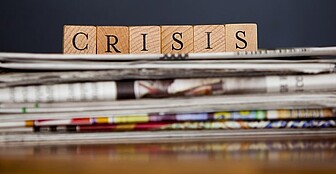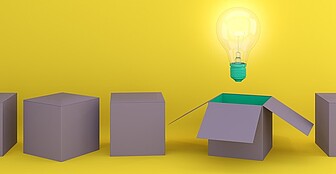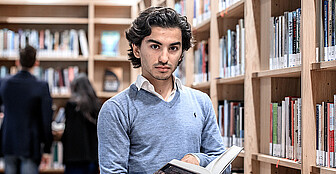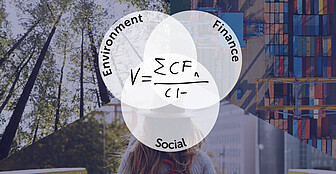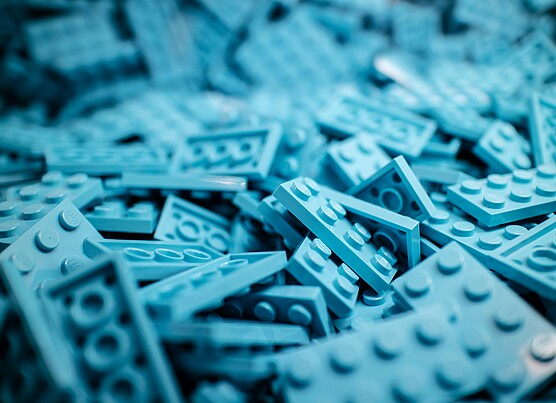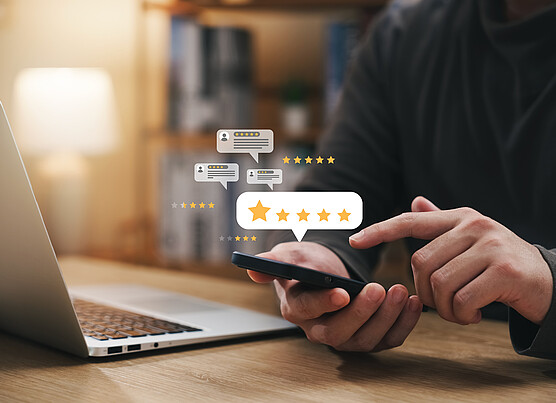Header
Subheader
RSM BV is located in a pleasant and relatively small office, based at the Erasmus University campus in Rotterdam. It’s a lively environment, with students, staff and different companies and restaurants. The office is easy to reach by public transport as well as by car.

Curabitur auctor sodales lectus. Nullam consectetur erat at nunc facilisis bibendum. Nulla suscipit ipsum sed malesuada bibendum. Mauris vel lectus nunc. Suspendisse facilisis dolor id volutpat congue. Vestibulum vehicula ante eget elit interdum, venenatis tincidunt tortor sodales. Maecenas libero urna, laoreet et lacinia et, aliquam et magna. Vivamus dapibus finibus pellentesque. Sed sed libero urna. Suspendisse nec dolor id ligula finibus ultricies id finibus nunc. Nunc bibendum non erat eu bibendum. Quisque sed nulla at dui dictum ultricies et ac est. Fusce condimentum quam augue, ut pretium felis dictum eget. Sed iaculis nibh at nunc sodales, in congue nunc gravida.
programs programmes
behavior behaviour
| Argentina | Universidad del ABC |
| Argentina | Universidad del DEF |
| Universidad del GHI | |
| Brazil | Universidad del JKL |
You need to be ready for the exam 30 minutes before the start of the test. You will need to perform several checks. For an online examination with online proctoring, you will need to identify yourself. You do this by holding your proof of identity (university student card, passport or identity card) in front of the camera. You must cover up sensitive personal data such as your personal identification number (BSN) when identifying yourself for the examination. Moreover, additional technical checks for the microphone, camera and internet connection will take place.
Tip: Clear the cookies in the Chrome-browser before the start of your exam to avoid login-problems. Click on the three dots in the upper right corner of the Chrome-browser and click History > History > Clear browsing data.
Tip: Exam software does not work in protected (company) internet environments and computers. Please make sure to use a regular Wi-Fi/ethernet connection.
- Last update:
- Monday, 4 October 2021
You will need to request special facilities if you have proven personal circumstances that require you to go to the toilet during the length of the exam. You can request those via the Student Advisers. Students without approval from Examination Board for toilet breaks are not allowed to take a toilet break during an online proctored exam.
- Last update:
- Monday, 1 March 2021
The ProctorExam app also works on a tablet. You may have it in your possession. If not, you may be able to borrow a phone or tablet from a family member or friend. If this is not possible, you can take the exam on campus. You can request a seat via Osiris Case.
- Last update:
- Thursday, 29 April 2021
The e-mail from ProctorExam, which you will receive well before the test, explains which app it concerns. The app is part of ProctorExam and can be safely downloaded from the usual Apple / Android app stores. The instruction you receive from ProctorExam before the test tells you how to use the app. If there are any questions, you can always ask these in the ProctorExam chat. The instructions advise you to switch the phone to "airplane mode" during the exam, while using the app. This prevents notifications from other apps or incoming phone calls.
- Last update:
- Thursday, 29 April 2021
If you do not have WiFi but you do have mobile internet, you can also use the app. It is estimated that this will take around 500MB. It is wise to turn off notifications from other apps so that you are not distracted by them. Of course, it is not allowed to look on your phone during the exam. During the exam, the phone is placed diagonally behind you at a distance of 1.5 meters as explained in the ProctorExam instructions. You can already think about a handy and steady place where you can put your phone so that it films yourself and your screen during the exam.
- Last update:
- Monday, 1 March 2021
You should try to prevent this as much as possible, you can do at least two things:
- Make sure the phone is connected to the charger during the exam.
- Make sure the telephone is placed in a steady position so that it cannot fall over during the exam.
If it still happens during the exam, you will notice as on your computer screen you can see whether your second camera is positioned correctly. If your camera moves or falls over, you are allowed to take a few seconds to return it to the right position, stabilise it and continue with the exam. You can place your phone or tablet either horizontally or vertically, whatever works out best. Please report this in the chat.
- Last update:
- Thursday, 29 April 2021
EUR has decided that from 20 February onwards all faculties need to use a second camera in online proctoring. The second camera will thus be used for all proctored online exams from now on. It reduces the risk of fraud and acts as a back-up in case of technical problems. In short, this means that you will have to use the camera of your mobile phone during proctored online exams in addition to the camera of your computer. You place your mobile phone behind you at an angle, and it then records you and what happens on your screen. Before your exam you will receive detailed instructions on how to set up your mobile phone for proctored online exams.
- Last update:
- Monday, 8 March 2021
Here you can find information about the Graduate Entrepreneur Fund.
Here you can find an overview of all their Startup Programmes at ECE:
- For those at the idea phase and exploring the possibilities of starting up their own business or interested in entrepreneurship and innovation in general: check out Erasmus Start It Up and activities organised by ECE Students.
- For (aspiring) student entrepreneurs specifically:
- there is the Talented Student Entrepreneur Programme for student entrepreneurs that already dedicate at least 20 hours per week to their businesses, and;
- the Student Founders Programme for any student that is interested in starting their own business.
- For (early-stage) entrepreneurs in general: there is the Erasmus Business Membership for entrepreneurs interested in joining the community at ECE Campus and the Erasmus Incubation Programme for entrepreneurs interested to learn how to grow their startups and transform it into a successful and sustainable business.
For non-European students interested in staying in the country after graduation: there is the Startup Visa Facilitator Programme to help establish and grow your company the Netherlands.
- Last update:
- Thursday, 20 July 2023
RSM makes use of ProctorExam to proctor online written exams via the use of one camera. More information about online proctoring at EUR/RSM can be found here.
- Last update:
- Monday, 4 October 2021
It is not allowed to leave your chair during the exam, for instance to visit the bathroom. Thus, make sure that all necessary items are on your desk, that your charger is connected to your laptop and that you visit the bathroom before the exam starts. You are allowed to have one bottle or can with a drink and one small, cold snack on your desk.
- Just before you can click on the link to the exam, you will be asked to do a room scan: use your webcam to show your desk and the room you are in. Make sure you move your camera slowly and steadily to ensure a clear image.
- It is not allowed to talk (or sing) during your exam. This includes reading out loud exam questions, whispering and singing.
- The use of headphones (both in-ear and on-ear) is not allowed. If your computer/laptop has no built-in microphone, you can use the microphone of your headset, but only if you place the headphones around your neck.
- The use of wax or foam earplugs is allowed, but only if you show these to the webcam before the start of the exam.
- Except for your laptop, all other (potential) data devices must be turned off and placed out of reach.
- Your face must be visible via your webcam camera during the entire exam. Also when you write something down or when you tilt your head down, so make sure not to point your camera too high.
When taking an online proctored exam, the following applies:
- You will neither give nor receive unauthorized assistance in this examination.
- Your answers will be your own.
- You will not engage in any other activities that will dishonestly improve your results or dishonestly improve or damage the results of others.
Suspected fraudulent behaviour or behaviour that is not in line with the rules above, will be reported to the Examination Board and may be sanctioned.
- Last update:
- Monday, 4 October 2021
- Clear the cookies in the Chrome-browser before the start of your exam to avoid login-problems. Click on the three dots in the upper right corner of the Chrome-browser and click History > History > Clear browsing data.
- The exam starts exactly at the communicated time of your exam. Do not leave your seat or change what is on your desk while you are waiting for the exam to start.
- During the exam, act just as you would in a regular exam setting, except that you are not allowed to leave your seat. For example, one small, cold snack and one bottle or can with drink are allowed during your exam.
- Small hick-ups in the internet connection may occur, you will be asked to reconnect the screen share in that case. Reconnect the screen share when asked, do not worry if this happens more than once.
- Exam software does not work in protected (company) internet environments and computers. Please make sure to use a regular Wi-Fi/ethernet connection.
- If there are other technical issues, ask for help in the Tawk.to chat at the bottom right of your screen in ProctorExam. You will receive an answer in a few minutes.
- If applicable to your exam, do not wait with uploading photos until the end of the exam but do this several times during the exam.
- Hang a sign on the outside of your door mentioning that you are taking an exam. No other people may be present in or enter the room during the examination.
- Be aware of what is visible in your background. For your privacy, make sure pictures and personal items are out of sight during the exam.
- Last update:
- Thursday, 29 April 2021
Your phone or tablet will be used as a second camera during the exam. The setup, in combination with your laptop, should look like this.
Your phone or laptop can either be left or right of you diagonally. Your screen should be visible through the camera of your phone or tablet. Be sure to charge your phone during the entire examination as it reduces the probability of an empty battery.
Make sure that you will take the exam in a well-lit room in which you are alone and can focus on the exam.
- Last update:
- Thursday, 29 April 2021
Depending on the size of your room and the position of your electricity sockets, it may take some effort to position the camera correctly. Try to use a small table, windowsill or chair, and books, crates, or other stackable items to create a surface at the right position and at the right height. Do not worry too much about the exact angle or distance, as long as you place the camera diagonally behind you and your computer screen, your desk surface and you are in view. You can place your phone or tablet either horizontally or vertically, whatever works out best. Use an extension cord to connect the charger if needed.
- Last update:
- Thursday, 29 April 2021
It can happen that the connection with the Proctor Exam app is lost. In that case you will receive a message on your computer screen (the ProctorExam tab), a sound signal will warn you. In that case you can take a few seconds to take your device, reconnect by scanning the QR code on your computer screen, put it back in place and continue with your exam.
- Last update:
- Thursday, 29 April 2021
During the set-up procedure, ProctorExam asks you to put your phone or tablet in flight mode and then to connect to Wi-Fi. The flight mode blocks only regular calls and messages, but not other notifications. Therefore, you are advised to mute all sound signals on your phone or tablet to prevent that these notifications affect your concentration.
- Last update:
- Thursday, 29 April 2021
A test session for the second camera has been created for you to experience the set up for the exam with a second camera. You can register for the test session via this link. After going through the entire procedure, you will know what to expect.
Please note that any emails generated by this test session are not connected to your exam. You will receive a separate email for the systems check of your exam.
- Last update:
- Thursday, 29 April 2021
Yes, you can. Depending on your phone subscription this may be expensive, in that case it is advisable to use stable Wi-Fi, preferably in combination with an internet cable for your laptop.
If you do want to use your mobile data for the exam, first test whether the connection meets the upload requirement of 1.5 Mbps. Make sure to mute all sound signals and during the set-up prior to the exam, do not put your phone in flight mode but click Next.
- Last update:
- Thursday, 29 April 2021
COVID-19 and admissions criteria
As a result of the worldwide impact of the Coronavirus, Rotterdam School of Management, Erasmus University (RSM), has decided to temporarily alter the admission criteria for the MSc and Premaster programmes, for applicants who are currently in their final phase of obtaining a bachelor’s degree. You can find the full details and conditions listed here.
This leniency only applies to the academic year 2021/2022 and does not apply to applicants who already earned their degree.
Studying policy for the academic year 2021-2022
RSM will offer blended learning, starting in September. That means you will study through a combination of online and on-campus activities. The activities will be livestreamed if you can’t join us in person. But you will get more out of your student experience and education if you are on campus. Therefore, we encourage all students to come to Rotterdam in September. You can read more about the policy for the academic year 2021-2022 here.
For more updates and resources regarding COVID-19, you can visit this page.
- Last update:
- Tuesday, 11 May 2021
Your documents have most likely reached our inbox (or office if you have sent them by post). The RSM Admissions Team will only start processing these documents once all applications have been evaluated and all results have been sent. Usually this is around the end of June / early July.
Once your documents have been processed, you will be notified via the Online Application Form (OLAF) that your offer has been made unconditional.
- Last update:
- Friday, 21 May 2021
Your documents have most likely reached our office if you have sent them by post. The RSM Admissions Team will only start processing these documents once all (master) applications have been evaluated and all results have been sent. Usually this is around the end of June / early July.
Once your documents have been processed, you will be notified via the Online Application Form (OLAF) that your offer has been made unconditional. Take into account that we are receiving a lot of diplomas in July and August so allow at least 1-2 weeks for your documents to be processed. Please be patient!
- Last update:
- Monday, 26 July 2021
RSM will offer blended learning, starting in September. That means you will study through a combination of online and on-campus activities. The activities will be livestreamed if you can’t join us in person. But you will get more out of your student experience and education if you are on campus. Therefore, we encourage all students to come to Rotterdam in September. You can read more about the policy for the academic year 2021-2022 here.
- Last update:
- Friday, 13 May 2022
Given the large number of IB students, please allow 1-2 weeks for the RSM Admissions Office to verify your IB results. We also urge you to consult the URL link in your conditional admissions statement for information on how to make your offer unconditional.
- Last update:
- Friday, 2 July 2021
What is a double degree?
A double degree is an academic credential that is issued by two education institutions. In most cases, the student will receive a diploma from each institution. Double degree programmes differ in set up. Sometimes a student will study for an equal amount of time at each school, and sometimes the largest portion of the programme will be followed at one of the two institutions.
If you have done a double degree programme, please be sure to send documentation that clearly states which courses were taken at which institution.
How is a double degree evaluated?
When evaluating a double degree, RSM looks at the programme as a whole. Sometimes half of the programme was done at a research university and the other half was done at a university of applied science. In that case, we would look at the programme content to determine if you would need to do a premaster or not.
How are the grades of double degree's calculated?
When part of the programme was done in the Netherlands and part outside of the Netherlands, you will often have grades from both systems. When calculating your GPA we will not convert the grades from the foreign education system to the Dutch system. This is because grades are given in a cultural context and can therefore not be accurately converted from one grading system to another.
- Last update:
- Tuesday, 20 July 2021
RSM recommends that applicants have a firm knowledge of mathematics before starting the premaster. Most premaster applicants have a bachelor's degree in a business administration related field and have either havo wiskunde A or havo wiskunde B. These students generally have had a sufficient amount of mathematics in their hbo bachelor to be able to successfully complete our premaster. RSM does not therefore require a VWO mathematics exam for admission.
Applicants who completed VMBO and MBO before doing their hbo bachelor sometimes do encounter problems with the level of mathematics. We therefore reccommend self study to these students before starting the premaster to improve your mathematics skills in areas like statistics.
- Last update:
- Tuesday, 20 July 2021
The minimum GPA required for admission to the premaster programmes of RSM is 7,5. The calculation will be made over the last 3 years of the bachelor programme (new policy as of September 2021). If the grades from the 1st year improve the GPA, RSM will add those grades to the calculation. It is not possible to compensate for an insufficient GPA with work experience, certificates or other non-academic experiences. Grades earned outside of the Dutch education system will not be converted, as grades are culturally determined and not transferable.
- Last update:
- Tuesday, 20 July 2021
- Checklist 1
- Checklist 2
- Checklist 1
- Checklist 2

(copy 1)
| Argentina | Universidad del ABC |
| Argentina | Universidad del DEF |
| Universidad del GHI | |
| Brazil | Universidad del JKL |


Marketing & Event Manager
If you have any questions about the marketing or organisation of the event, please reach out to me.

Key Account Manager
- Item 1
- Item 2
- Item 3
- Item 4
- Item 5
Nunc dignissim velit purus, sed rutrum lorem faucibus at. Mauris rutrum turpis ut interdum feugiat. Maecenas vitae orci vitae nunc egestas varius quis at sapien. In vitae suscipit orci. Vivamus pretium auctor erat at mollis. Maecenas viverra id ipsum vitae dictum. Phasellus dui arcu, sagittis at ex vitae, tempor volutpat orci. Donec aliquam purus vel sem varius venenatis. In lobortis ornare lorem, vel mattis mauris facilisis ac.
- This is some random text
- This is some random text
- This is some random text
- This is some random text
- This is some random text
- This is some random text