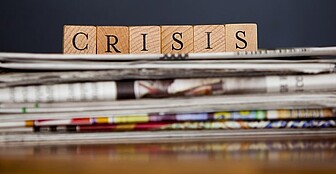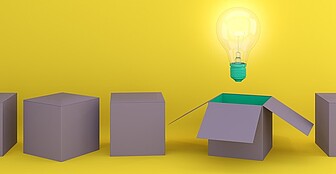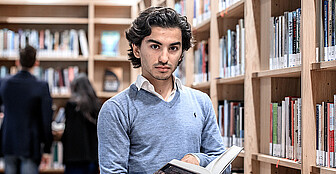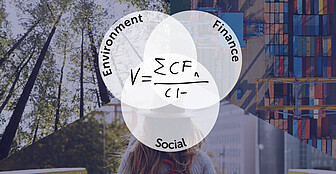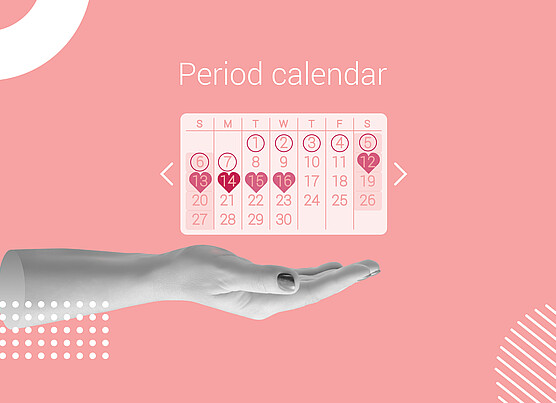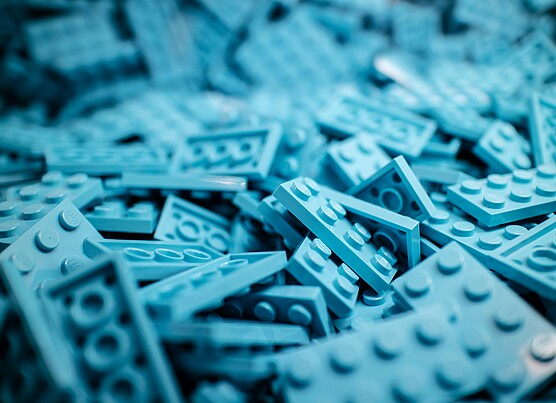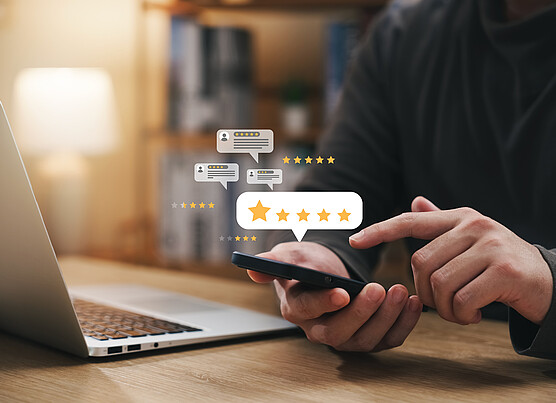The Blackboard pages for the upcoming academic year are typically available at the end of July. Course coordinators are asked to update their Blackboard pages at their earliest convenience, and their Blackboard pages should be updated two weeks before the start of the trimester at the latest.
Students are granted access to Blackboard pages through subscription to the courses via Osiris (with the exception of the RSM Minors, for which Blackboard access is granted via Programme Management).
If you or one of your colleagues is unable to access your particular Blackboard course please contact your Programme Manager or send a mail to bb-portal@rsm.nl
A basic Blackboard manual can be found here.
Student Representation has provided feedback regarding the (from students’ perspective) desired organisation of course Blackboard pages. The SR’s proposal (which coordinators are recommended but not required to follow):
Standardize the left panel of all courses into the following categories: Information, Content, Assignment and Discussion.
- Place the staff information, course manual and other introductory materials to the course in the Information folder.
- Place materials related to lectures, workshops and other seminars in the Content folder, which might further contain several subfolders.
- Place any information regarding the assignments in the Assignment folder
Please note: As a rule, grades should not be published via Blackboard. Grade files can be sent to Programme Management, who will ensure that students receive their partial and overall grades via SIN-Online.
- Last update:
- Monday, 7 September 2015
Was this answer helpful to you?
Yes
No
More options
Copy link:
here